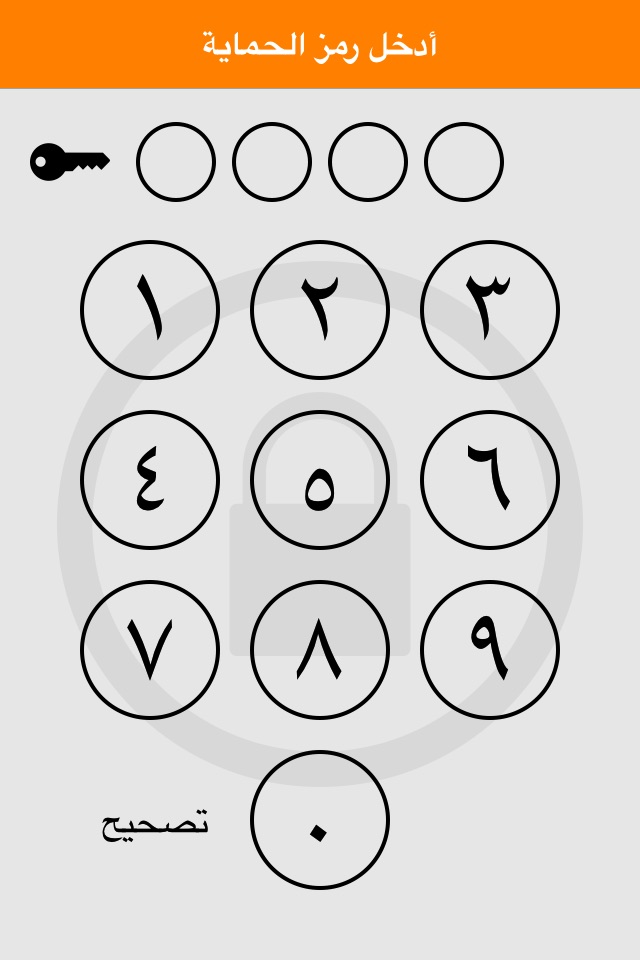Password Safe خزنة كلمات السر
تطبيق خزنة كلمات السر (كلمة سر واحدة سابقا) هو تطبيق فعال في حفظ كلمات السر الخاصة بك والمعلومات الهامة بشكل آمن. بالإضافة إلى أنه يحتوي على خاصية حفظ نسخة احتياطية من بياناتك. مع إمكانية إعادة تحميل البيانات عند تغيير الجهاز.
Password Safe app is an effective application for keeping your passwords and important information securely. In addition, it has the ability to backup your data. With the ability to re-download data when changing the device.
تطبيق خزنة كلمات السر يقوم بحماية البيانات الخاصة بك باستخدام أفضل تقنيات الحماية حتى الآن وهي غير قابلة للإختراق. فأنت الشخص الوحيد الذي يمكنه الوصول الى البيانات.
Password Safe app that protects your data using the best protection techniques so far and is not hackable. You are the only person who can access the data.
هل تعبت من فقدات كلمات السر؟ هل نسيت رقم حسابك في البنك؟ هل نسيت رقم الضمان الإجتماعي؟ هل تريد ارسال تفاصيل حسابك الى شخص عن طريق الواتس آب أو الإيميل؟ هذا التطبيق لمساعدتك.
Tired of losing passwords? Did you forget your bank account number? Did you forget the social security number? Do you want to send your account details to someone via WhatsApp or e-mail? This app to help you.
الميزات
Features
تطبيق بسيط وأنيق
Simple and elegant app
حماية كاملة للبيانات
Complete data protection
سهولة ارسال البيانات الى أي شخص عن طريق البريد الإلكتروتي أو الواتس آب
Ease of sending data to anyone via email or WhatsApp
يحتوي على أكثر من ٢٠ فئة للمدخلات مثل (العنوان، والحسابات المصرفية، وبطاقات الائتمان، حساب البريد الإلكتروني، بطاقة شخصية، جواز السفر، وقناة تلفزيونية ... الخ).
It contains more than 20 categories of entries such as (address, bank accounts, credit cards, email account, ID card, passport, TV channel ... etc).
يحتوي على خاصية (قفل الشاشة) باستخدام شاشة رمز الحماية، والمكون من ٤ أرقام
It has a feature (screen lock) using the 4-digit security code screen
يدعم البصمة
Support Finger print and face ID
يدعم اللغتين: العربية والإنجليزية
Supports two languages: Arabic and English
لديه خاصية (مسح الحافظة) وذلك بعد القيام بعملية النسخ واللصق
It has the feature (clear clipboard) after the process of copying and pasting
خاصية النسخ الاحتياطي للبيانات الخاصة بك بشكل آمن وتنزيلها عندما تحصل جهاز جديد. حيث يمكنك تمكينك أو تعطيل هذه الخاصية من الإعدادات.
Securely backup your data and download it when you get a new device. You can enable or disable this feature in settings.
خاصية (تأمين الدخول) حيث تسمح لك هذه الخاصية بإقفال شاشة الدخول بشكل مؤقت بعد كل ستة محاولات فاشلة ويتم السماح باعادة محاولة الدخول بعد مرور عشرة دقائق
(Entry Lock) feature, as this feature allows you to temporarily lock the login screen after every six failed attempts, and re-entry is allowed after ten minutes have passed
خاصية التدمير الذاتي حيث يقوم التطبيق بحذف كافة البيانات بعد عدة محاولات فاشلة لتسجيل الدخول
Self-destruct feature where the application deletes all data after several failed login attempts
وجود تقرير تسجيل الدخول لرؤية قائمة تسجيلات الدخول وعدد المرات الفاشلة.
The login report is available to see a list of logins and the number of failed times.